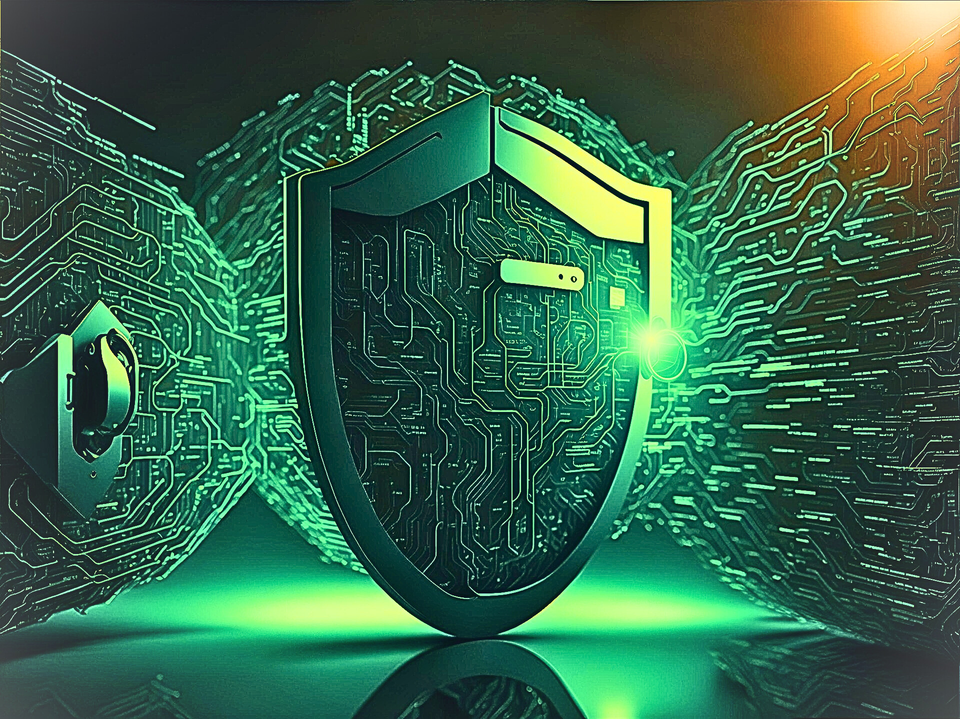The Mission... An Educational CISO Intelligence Read for Sunday 8th June 2025.
...should you choose to accept it...

Tunnel Vision: The Quest for the Perfect Mobile VPN
Avoid traffic jams on the information superhighway with the perfect mobile VPN.
What You Need to Know
The current digital landscape demands heightened mobile security, and VPNs are critical in safeguarding sensitive data for businesses and individuals alike. Executives and board members are urged to prioritize integrating mobile VPN solutions that align with their organizational needs while keeping an eye on cost and usability. Strategic plan implementation for a secure and seamless mobile experience should be initiated promptly.
CISO focus: Mobile Device Security
Sentiment: Positive
Time to Impact: Short (3-18 months)
How to Choose and Set up a Mobile VPN for an Android Phone
As mobile technology advances, so do the threats posed to it. VPNs, or Virtual Private Networks, stand as the digital barricades that guard our sensitive data from those lurking to exploit it. However, the task of choosing the right VPN and setting it up might seem daunting. With this guide, you’ll be breezing through VPNs like a seasoned IT veteran.
The Importance of a VPN
There are two main reasons one might consider employing a VPN on their mobile device:
- Security: VPNs encrypt internet traffic, making it difficult for cybercriminals to intercept data.
- Privacy: They mask IP addresses, granting users anonymity online—a valuable asset in an era of data breaches and constant surveillance.
Factors to Consider
When choosing a VPN for your Android device, take these factors into account:
- Security Protocols: Ensure the VPN uses robust encryption protocols such as OpenVPN or WireGuard.
- No-Logs Policy: This ensures that the VPN provider does not store any user activities or information.
- Speed: Choose a VPN with minimal impact on speed to maintain efficient internet usage.
- User Interface: A user-friendly app is crucial for seamless integration and management.
- Cost: Consider your budget but beware of free VPNs, as they might compromise data in exchange for service.
Setting Up Your VPN
Once you’ve chosen your preferred VPN provider, installation and configuration are straightforward:
- Download the VPN app from the Google Play Store.
- Register or log in to your account.
- Select a server location—for most uses, the closer the server, the better the performance.
- Connect to the VPN with a simple tap, ensuring your internet traffic is now secure.
Common Pitfalls
- Free VPN Services: Often, they come at the expense of compromised data security.
- Limited Server Networks: Can result in slower speeds and less reliability.
- Forgotten Connections: Always double-check if the VPN is on before accessing sensitive information.
The Silver Lining
While navigating the VPN landscape might initially seem intimidating, the investment in privacy and security is crucial as cyber threats continuously evolve. Proper due diligence can help tailor a VPN solution to not only protect but also enhance mobile device usage.
Vendor Diligence Questions
To ensure the chosen VPN aligns with organizational goals, consider these questions:
**
- What encryption protocols does the VPN utilize, and how often are they updated?
- Does the VPN provider adhere to a strict no-logs policy, and can they provide transparency reports?
- What is the geographical distribution and capacity of their server network?
Action Plan
- Research & Selection: Identify and compare leading VPN providers, focusing on security features, cost, and user reviews.
- Deploy & Test: Install chosen VPN on a sample set of devices, ensuring it meets organizational needs.
- Monitor & Educate: Continuously monitor VPN performance and educate employees on best practices for usage.
Sources:
- How to choose and set up a mobile VPN for an Android phone
- Norton, (2023). "What is a VPN and why do you need one?" Norton Official Blog.
- PCMag, (2023). "The Best Mobile VPN Services." PCMag.
CISO Intelligence is lovingly curated from open source intelligence newsfeeds and is aimed at helping cybersecurity professionals be better, no matter what their stage in their career.
We’re a small startup, and your subscription and recommendation to others is really important to us.
Thank you so much for your support.
CISO Intelligence by Jonathan Care is licensed under Creative Commons Attribution-NonCommercial-NoDerivatives 4.0 International