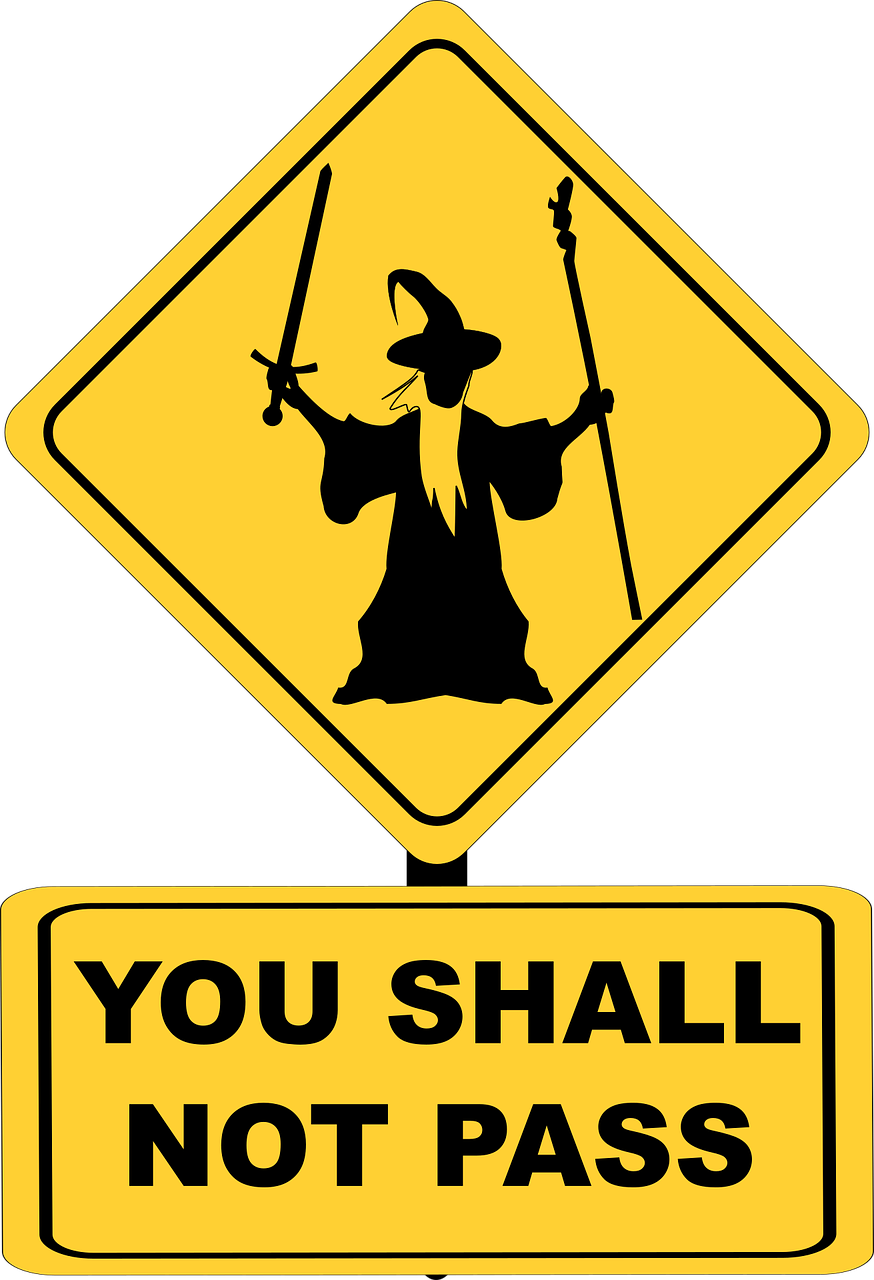iPhone VPN: Trend or Necessity? An Eye-Opening Read for Saturday 31st May 2025.
The latest "must-have"?

Let’s VPN-ture Into the World of iPhones!
Because not all VPNs are created equal, much like lunch breaks and Wi-Fi signals.
What You Need to Know
Your organization requires a robust mobile Virtual Private Network (VPN) policy to protect sensitive data accessed on iPhones. Implementing an effective VPN ensures secure transmissions and access control, safeguarding company data from prying cybercriminals. Management must prioritize the evaluation and deployment of an appropriate VPN solution that is compatible with iOS systems.
CISO focus: Mobile Security
Sentiment: Positive
Time to Impact: Immediate
VPN 101: Unpacking the Essentials
In today's digital landscape, safeguarding corporate data accessed on mobile devices, such as iPhones, is imperative. With the pervasiveness of remote work and mobile access to corporate networks, choosing and setting up a mobile VPN for iPhones is crucial. A VPN acts as a secure tunnel, encrypting internet traffic and shielding sensitive data from being intercepted by hackers.
Why You Need a VPN on Your iPhone
The threats lurking in public Wi-Fi hotspots are no longer secrets confined to cybersecurity corner. The risks of unprotected data transmissions can manifest in various nefarious ways:
- Data Interception: Cybercriminals often target public Wi-Fi networks, making unencrypted data vulnerable to interception.
- Identity Theft: Sensitive personal information can be captured, leading to identity theft and potential financial loss.
- Corporate Espionage: Unauthorized access to corporate data can lead to significant competitive disadvantages.
Selecting the Right Mobile VPN
The deluge of VPN services available on the market can be overwhelming. Here are some criteria to help in the selection process:
- Encryption Standards: Ensure the VPN uses strong encryption protocols such as OpenVPN or IKEv2, known for reliability and security.
- Server Locations: Choose a VPN that provides numerous server locations to ensure reliable and fast connections.
- User Privacy: Opt for VPNs with a no-logs policy to ensure user activities are not stored or monitored.
iPhone-Specific Considerations
iOS systems have unique requirements and limitations to consider:
- Compatibility: Verify the VPN service is supported by iOS devices and that the provider offers a dedicated app for iPhones.
- Ease of Use: Ensure the app has an intuitive user interface, which is essential for seamless user adoption.
- Support and Maintenance: Choose a provider with strong customer support and regular updates to tackle ever-evolving security threats.
Setting Up a Mobile VPN on an iPhone
Once the right VPN is selected, setting it up becomes the next critical step:
- Download the App: Visit the App Store to download the VPN app recommended by the service provider.
- Installation and Configuration: Follow the installation prompts to configure basic settings, usually completed within minutes.
- Authentication and Connection: Enter valid credentials and establish the VPN connection through the app with a single tap.
- Test the Connection: Validate the efficacy of the VPN setup by monitoring the IP address and ensuring it reflects the chosen server location.
The VPN Reality Check
While VPNs offer significant security advantages, it’s crucial to remain aware of their limitations:
- Reduced Speed: Encryption can slow down internet speeds, depending on bandwidth and server load.
- False Sense of Security: VPNs protect data in transit but must work in tandem with other security measures to offer comprehensive defense.
Vendor Diligence Questions
- How often does the provider update its encryption protocols to keep pace with emerging threats?
- Does the VPN service have a robust customer support system specifically for mobile users?
- What is the provider's policy on logging user data and how transparent are they about it?**
Action Plan
- Evaluate Current Needs: Assess the current cybersecurity strategies in place and identify gaps related to mobile data protection.
- Vendor Selection: Collaborate with vendors to understand offerings and arrange demonstrations for relevant solutions.
- Deployment and Training: Implement the chosen VPN solution and conduct training sessions for staff to ensure smooth adoption.
Source: How to choose and set up a mobile VPN for an iPhone
CISO Intelligence is lovingly curated from open source intelligence newsfeeds and is aimed at helping cybersecurity professionals be better, no matter what their stage in their career.
We’re a small startup, and your subscription and recommendation to others is really important to us.
Thank you so much for your support.
CISO Intelligence by Jonathan Care is licensed under Creative Commons Attribution-NonCommercial-NoDerivatives 4.0 International